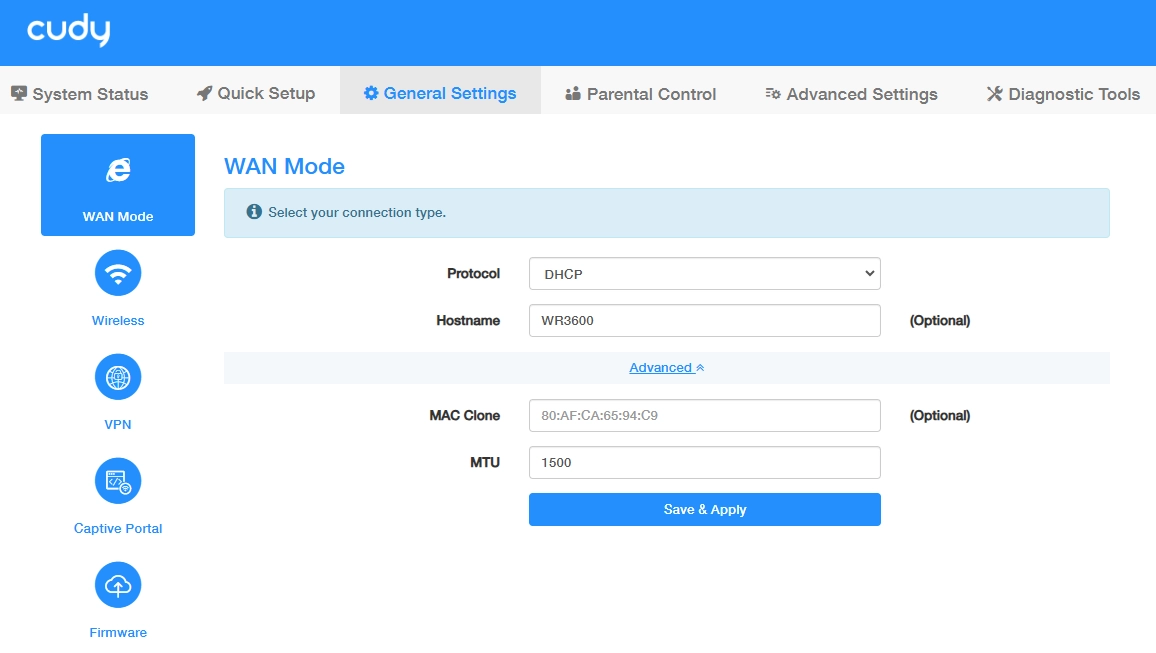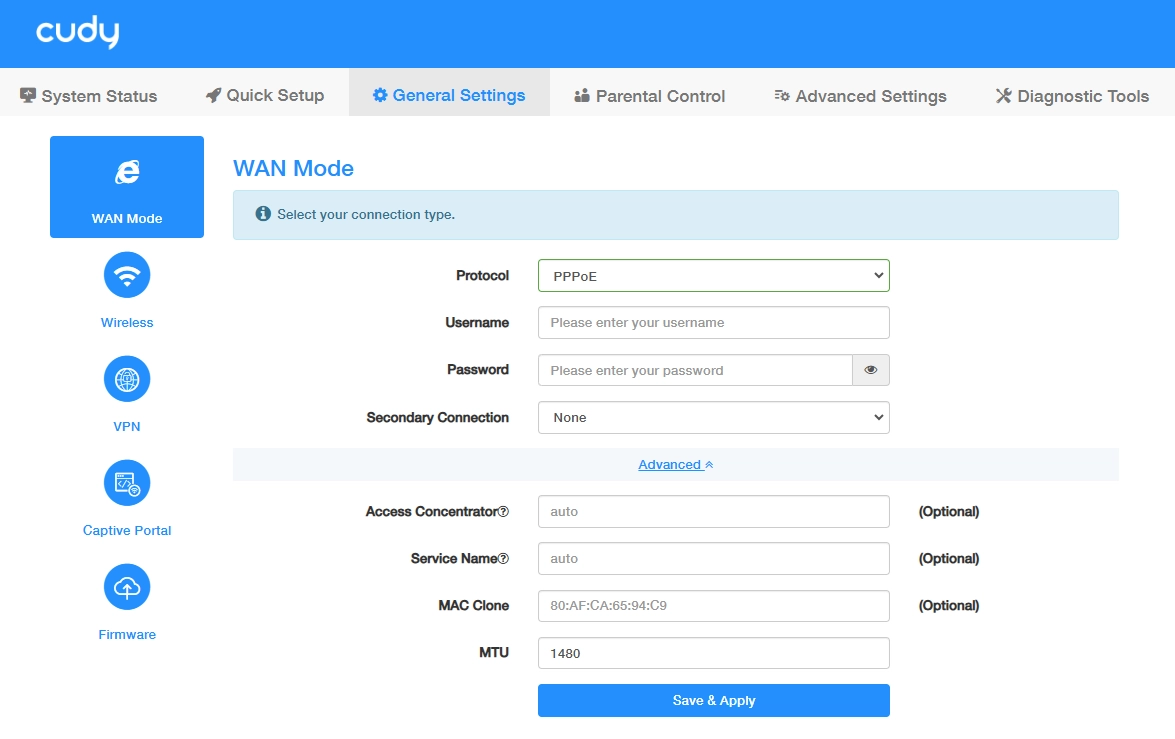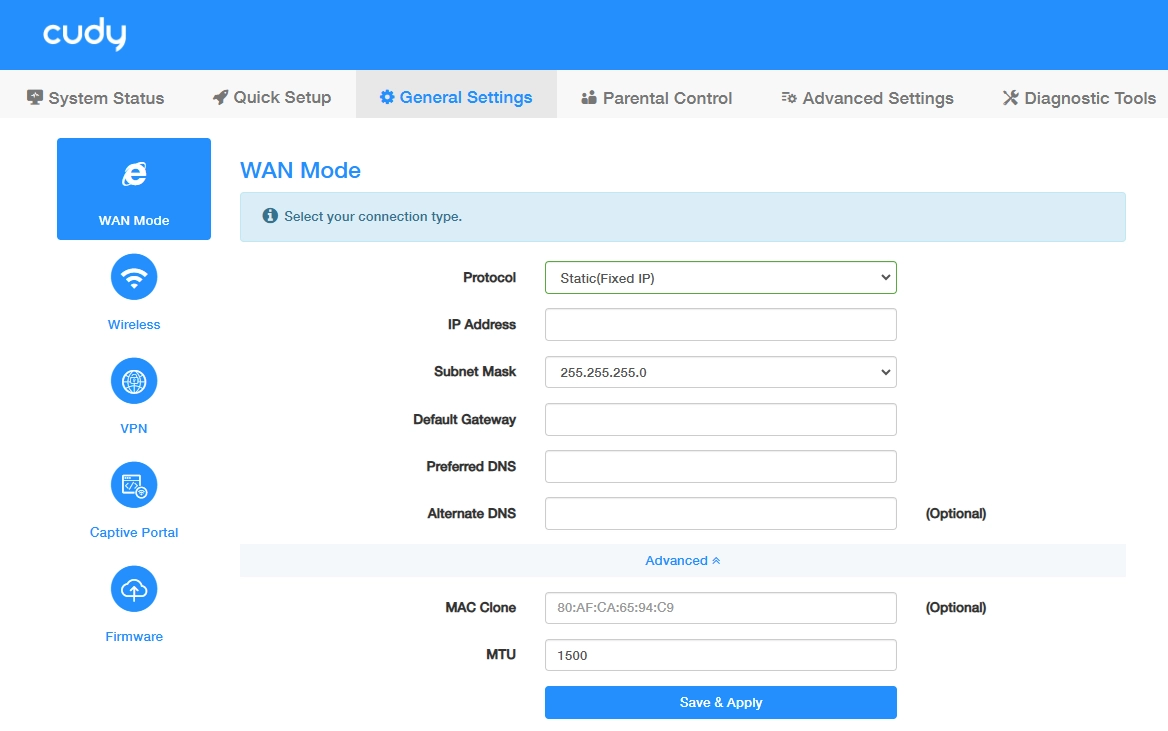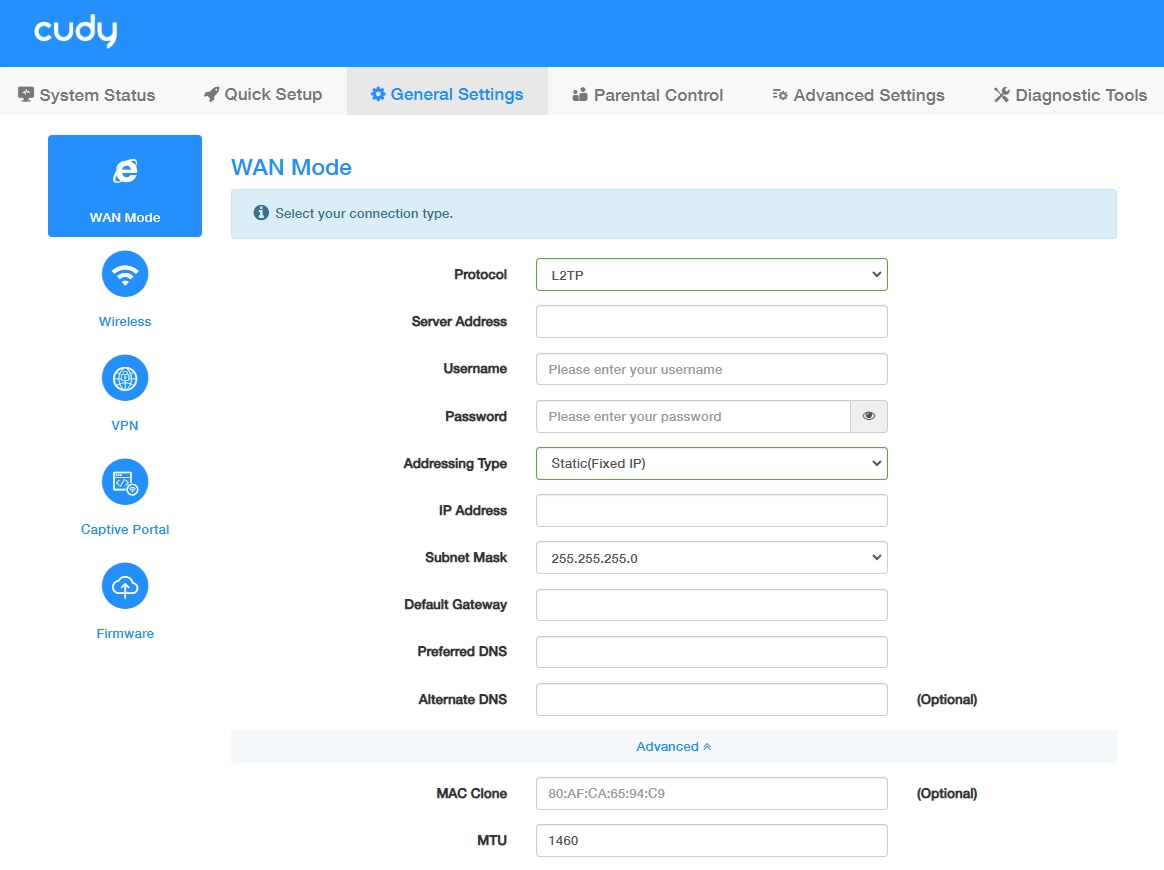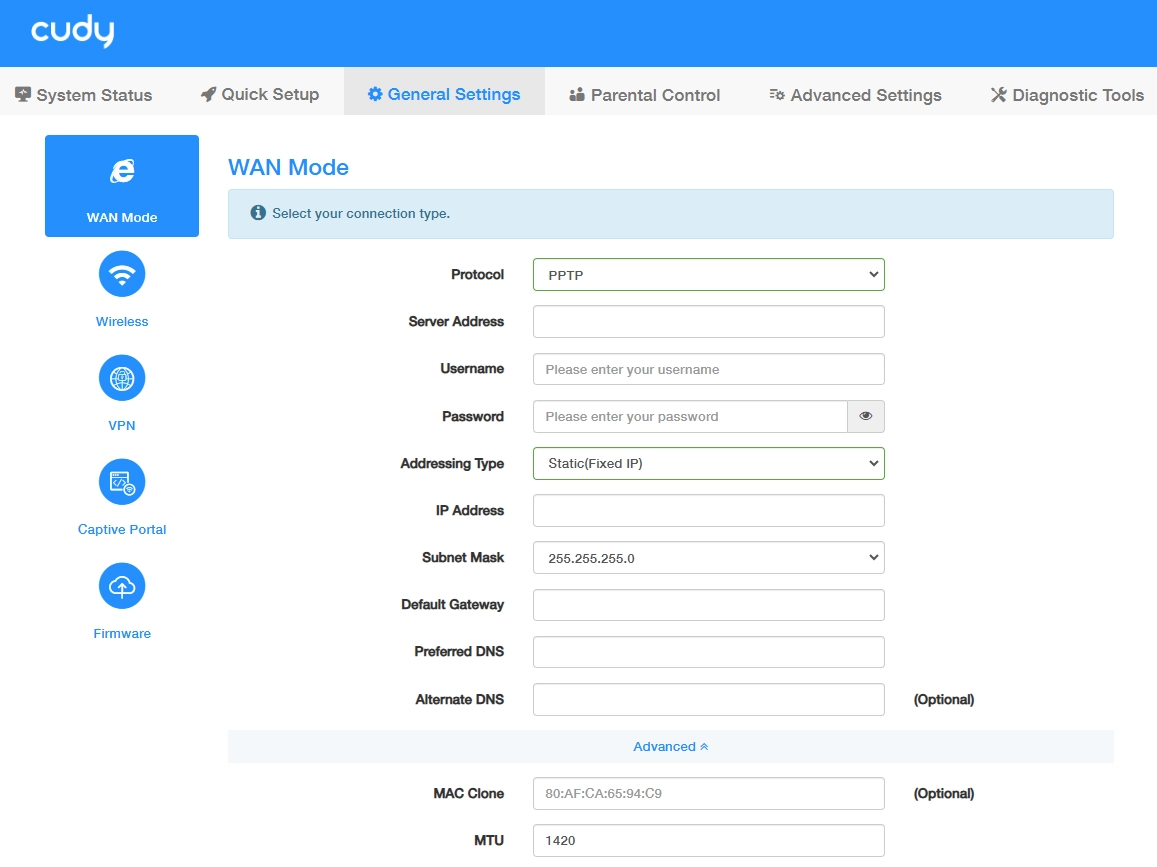WAN Mode¶
WAN Mode is to set your Internet connection. Select your Internet connection type from the drop-down list of Protocol. Follow the instructions on the page to continue the configuration. Parameters on the figures are just used for demonstration.
DHCP¶
If you choose DHCP, keep MTU as default unless your ISP provides differently. The Host name and MAC address Clone are optional. Then Save & Apply your configurations.
PPPoE¶
If you choose PPPoE, enter the Username and Password provided by your ISP. Then Save & Apply your configurations.
Static (Fixed IP)¶
If you choose Static (Fixed IP), enter the parameters provided by your ISP, including IP Address / Subnet Mask / Default Gateway / Preferred DNS. Keep MTU as default unless your ISP provides differently. Then Save & Apply your configurations.
L2TP¶
If you choose L2TP, enter parameters for Server Address/Username/Password. And then select Addressing Type provided by your ISP, and configure the required parameters. Keep MTU as default unless your ISP provides differently. Then Save & Apply your configurations.
PPTP¶
If you choose PPTP, enter parameters for Server Address/Username/Password. And then select Addressing Type provided by your ISP, and configure the required parameters. Keep MTU as default unless your ISP provides differently. Then Save & Apply your configurations.