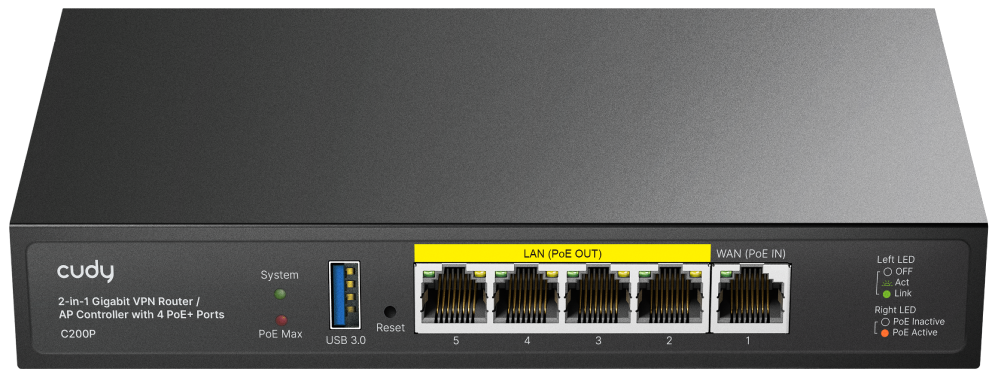Overview¶
Package Content¶
Appearance¶
Interfaces¶
| Interface | Description |
|---|---|
| USB 3.0 Button | Connect to a USB device for data storage. |
| Connect to LAN devices or supply power for devices. Note: It cannot supply power for other devices via PoE OUT ports when itself powered by PoE device via PoE IN port. |
|
| Connect to the Internet or be powered by a PoE device. | |
| Reset Button | Press for 2 seconds to restore the factory defaults. |
| K-Slot | Secure with a durable cable to a fixed object to prevent theft. |
| DC Power Jack | Connect to a power adapter of 48V~57V for power supply. |
| Ground Connector | Attach to the ground wire for safety and reliability. |
LEDs¶
| LED | Description |
|---|---|
| System | Off: No power. Flash: Initializing or upgrading. On: System already started. |
| PoE Max | Off: PoE output < 90% of PoE budget Flash: 90% of PoE budget ≤ PoE output ≤ 95% of PoE budget On: PoE output > 95% of PoE budget |
| Link/Act (left LEDs) |
Off: No link. Flash: Transmitting data. On: Link but no activity |
| PoE (right LEDs) |
Off: Not supplying power. On: Supplying power. |