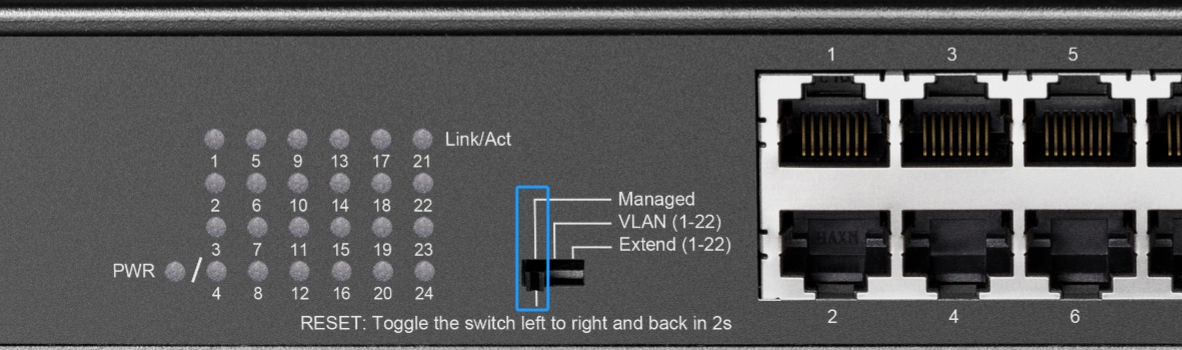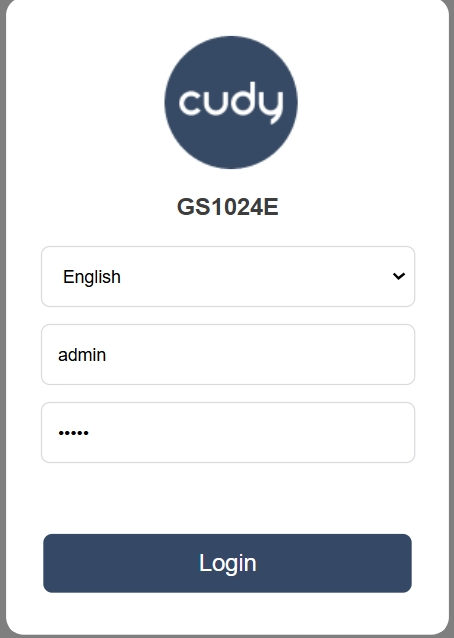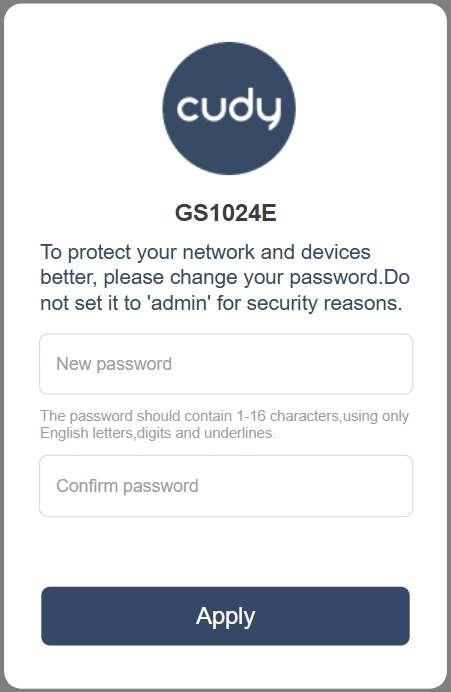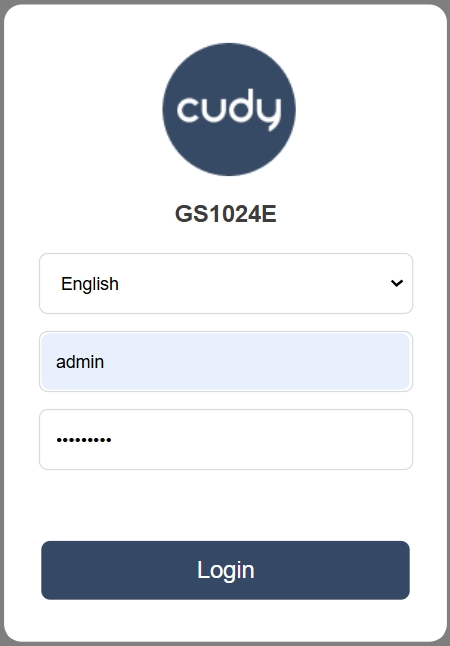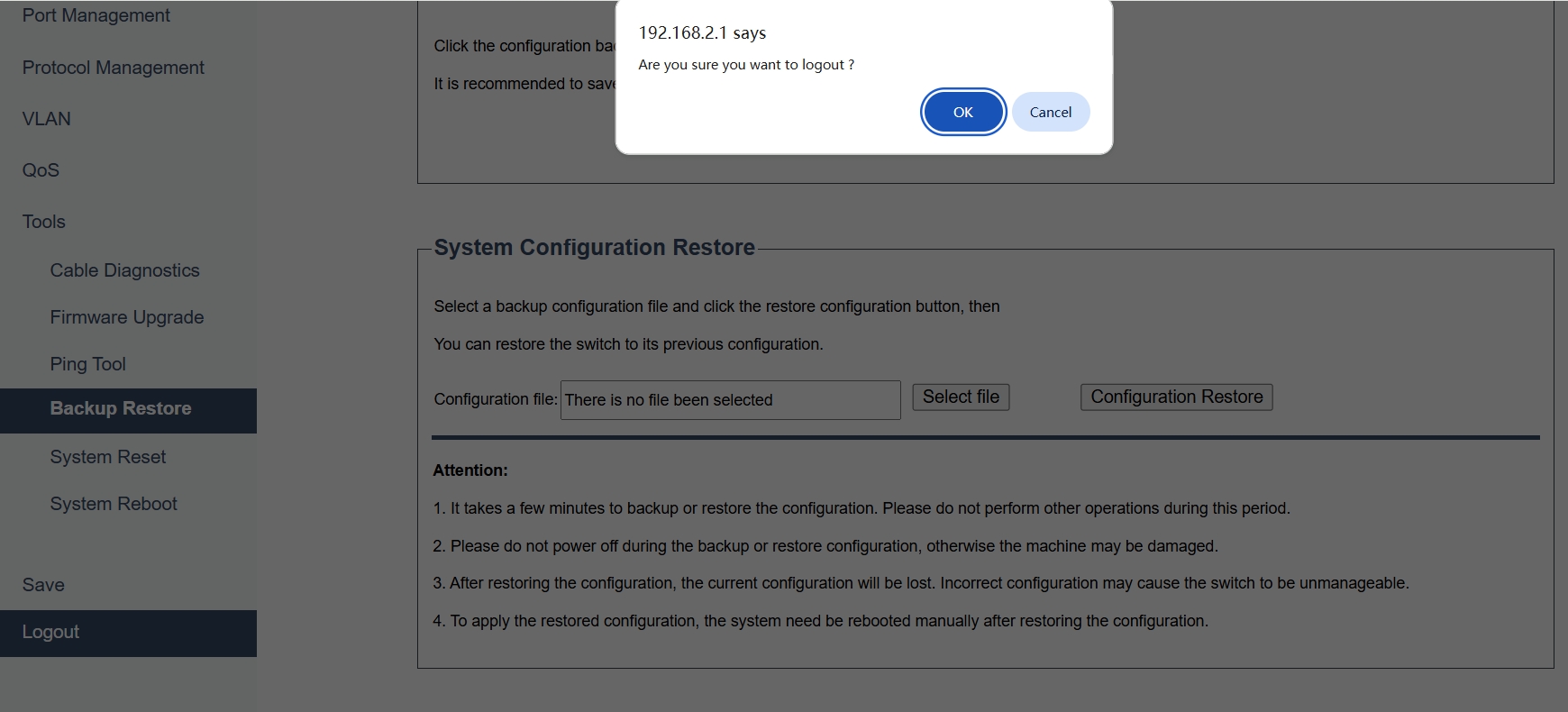Log In/Out
Login¶
The switch supports further management on the GUI web page. Log into it and start management.
-
Set your PC's IP address to 192.168.2.x (x ranges from 2 to 254) and subnet mask to 255.255.255.0.
-
Launch a web browser on your PC, enter 192.168.2.1 in the address bar and press Enter.
-
Enter admin as both username and password for the initial login. Create your own password as suggested and click Apply. Login again with your new password.
Logout¶
To securely end the current management and ensure that no unauthorized access can occur until a new login is performed. This feature helps protect the switch configuration and management settings from potential security breaches.