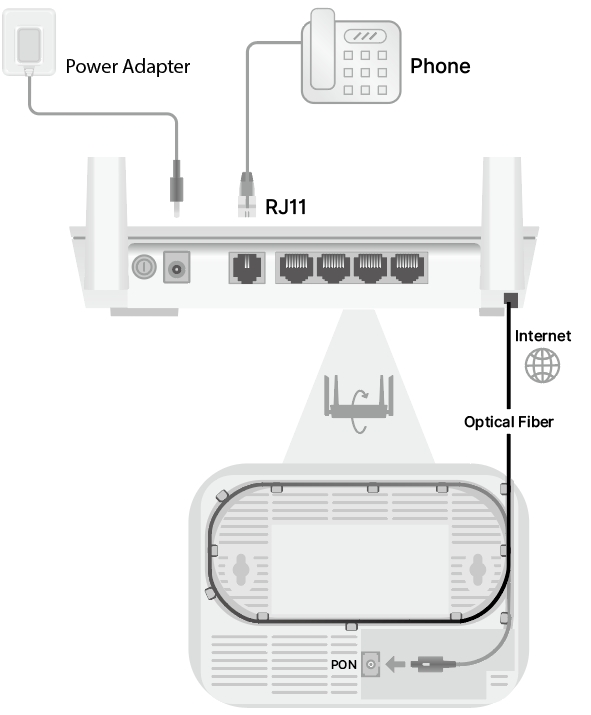Connect¶
- Connect the provided power adapter to the Power jack.
- Connect the telephone to the LAN 1/2/3 port.
- Connect the Internet to the PON port with an optical fiber.
- Confirm the connection by checking LEDs:
- Power LED and PON LED: Solid on
- LOS LED: Off
- Connect your device via Wi-Fi or Ethernet cable.
![]() Wi-Fi name (SSID) and password are on the router's bottom label.
Wi-Fi name (SSID) and password are on the router's bottom label.